1) Reboot the machine, and press any key while the OS is booting, to stay in GRUB.
2) Highlight the kernel of choice, and press "a" to modify the kernel arguement before booting.
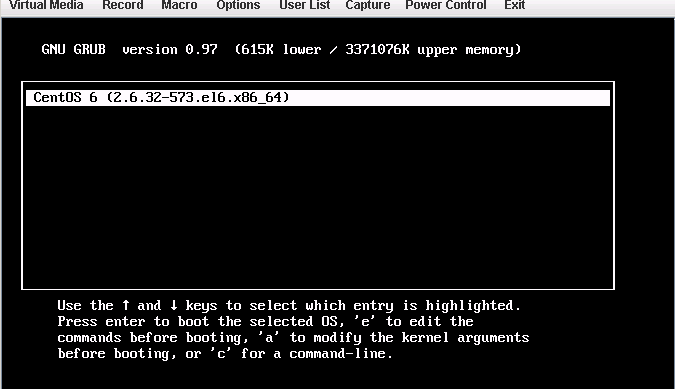
3) Type "space" (without quotes), and press enter. The system will boot, and be logged in.
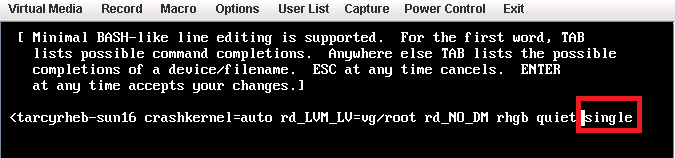
4) After you are logged in as a single user, type "passwd" to change the password of the root user.
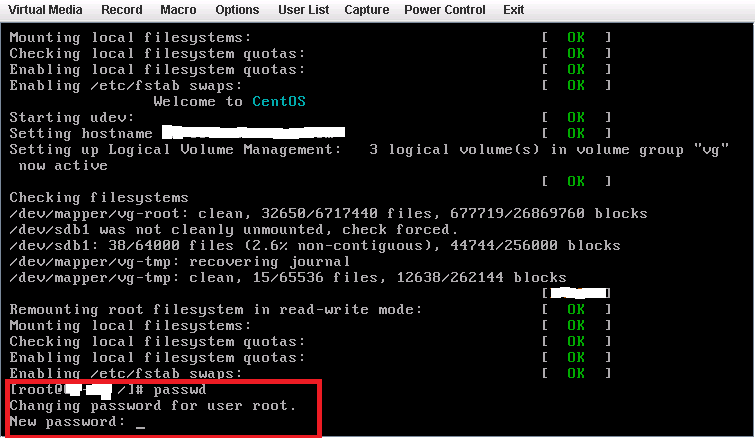

 Login
Login Sign Up
Sign Up


